
Each job, even the dependent one, requires good organizational skills. Or at least a minimum of time management. Every one has his own techniques or style, but some tools are useful for everyone. Here I will tell you my preferred ones:
Notebook, Hand written notes
The best option available. I daily use it. These are the incredible pros:
- by writing the tasks, it helps you to memorize
- by writing some tasks manually, it allows you to better organize them
- it has not a schematic grid to follow. You can sketch, draw bigger letters, change the orientation
- you stop watching the screen for some minutes
- your creative/freehand ability improves
- it is beautiful to see
Cons: it is slow, and you have to carry on your notebook if you travel / move etc.

MS One Note
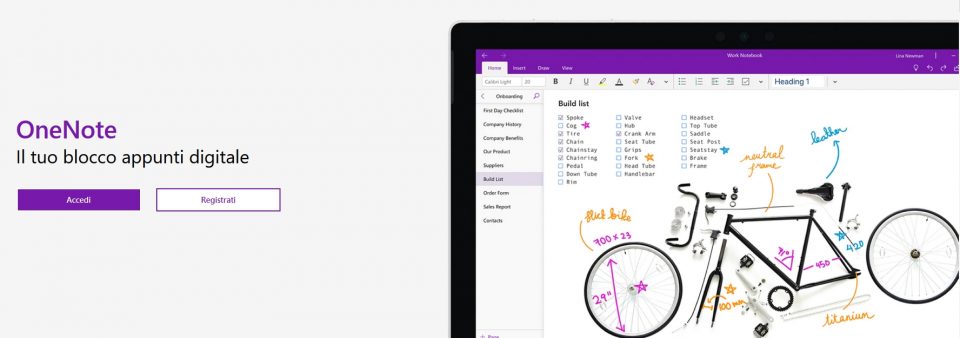
PRO
- easy to use
- free app, available in all platforms
- you can access it everywhere (online sync)
- with a pen and a tablet/smartphone, the possibilities are even better than paper: you can write, draw, place images and links
CONS
- if you work on computer, you never distract from the screen
- the way of thinking will always be similar to a list. The nice functions with pen / collages/ links at the end are slower to do.
- I had some synchronization errors – between smartphone and computer – then it never seemed me truly trustable for work
Todoist
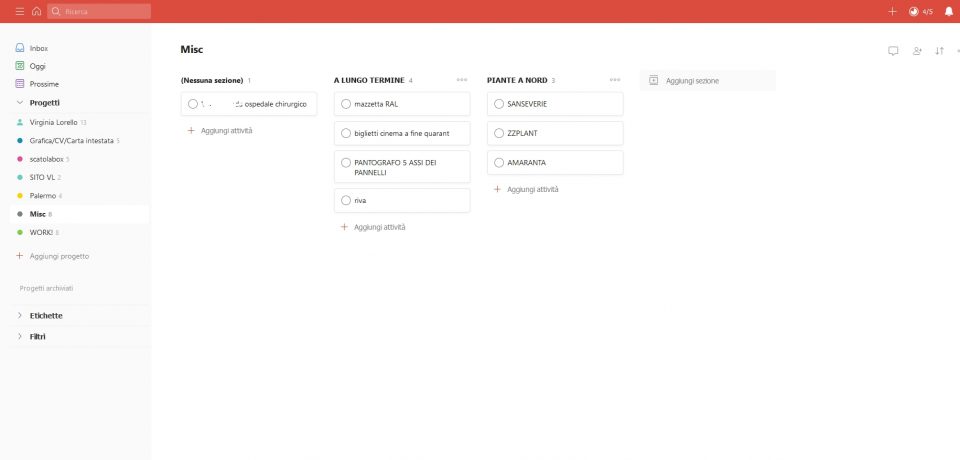
PRO
- as for One Note: easy to use, free app, available in all platforms
- you can access it everywhere (online sync)
- it is much more professional: it gives you the possibility to organize the task within a certain time or for a specific date; it gives you the possibility to check what is done and control your productivity.
CONS
- as for One Note: if you work on computer, you never distract from the screen + the way of thinking will always be similar to a list
- it has less flexibility than One Note – it is much more for lists and nothing else
Calendars
Internet calendars (Google, etc.), email calendars (eM Client, Outlook etc.) and so on are very, extremely useful. Here I suggest the digital version, instead of the traditional one, since it is fundamental to have it always available (smartphone, laptop, tablet…) and check your appointments.
At the end, what do I use?
What I found comfortable for me:
- I use the notebook for the big plans of the week, for the list of things to do “today” and for very fast notes taken at the phone. It is the tool I use more.
- Each work appointment and event is written in my Google Calendar. Then I suggest a Calendar for the big picture 🙂
- And I use Todoist for all the small checks, all the detailed and small tasks to do on specific projects. So I will not lose pieces and details to do. I use Todoist also for personal things (as… remembering bills, gifts etc. For these purposes, I previously used Ms Office or Excel etc.
