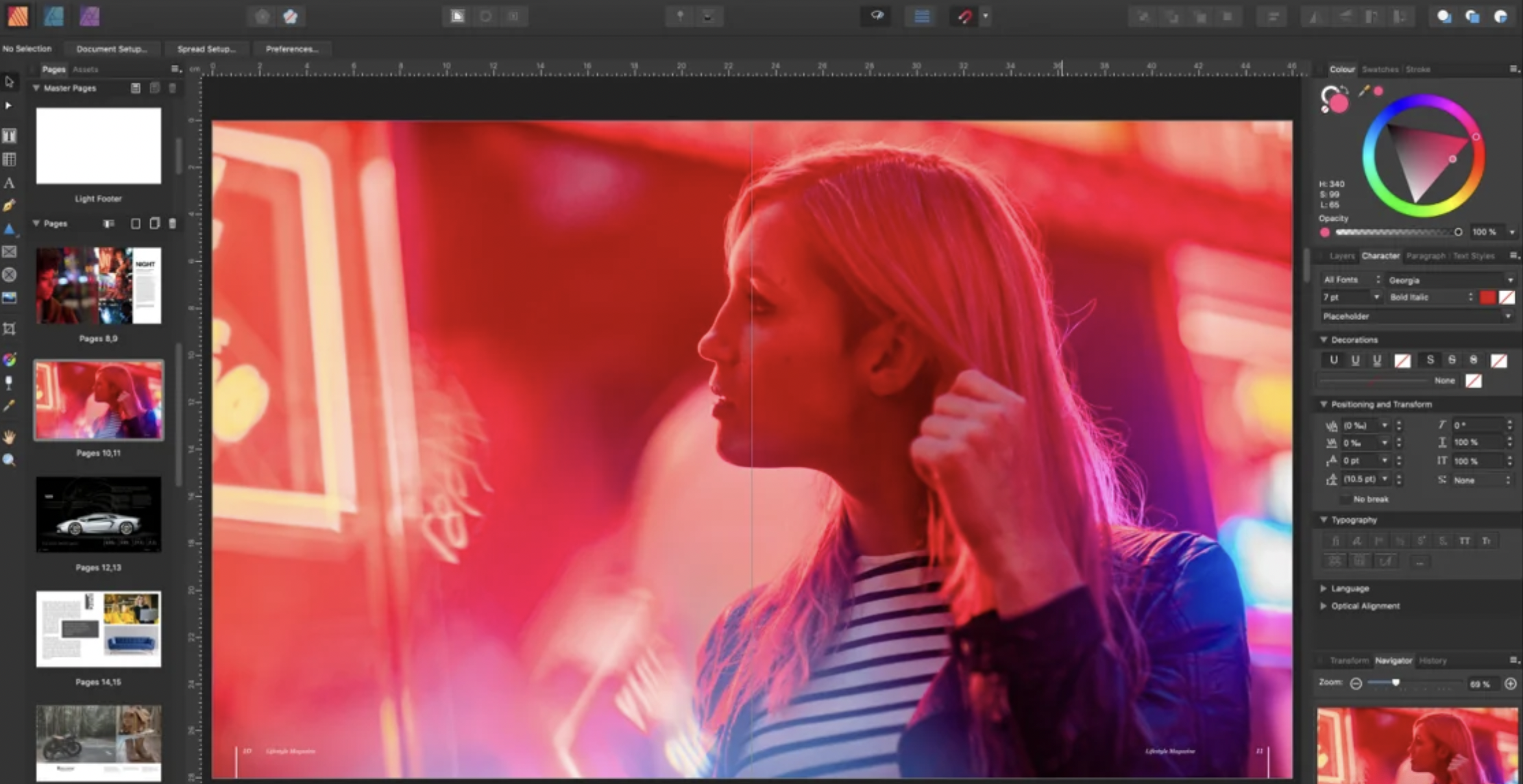Affinity Publisher is very nice, affordable and professional at the same time. I suggest its use and to substitute your Indesign with this new fresh app. Anyway, before your migration, you should be aware of the main differences, before your projects could be ruined or should be re-done because of some incompatibility. Here you can find the main differences I encountered in its use. The version of the test is: 1.9.
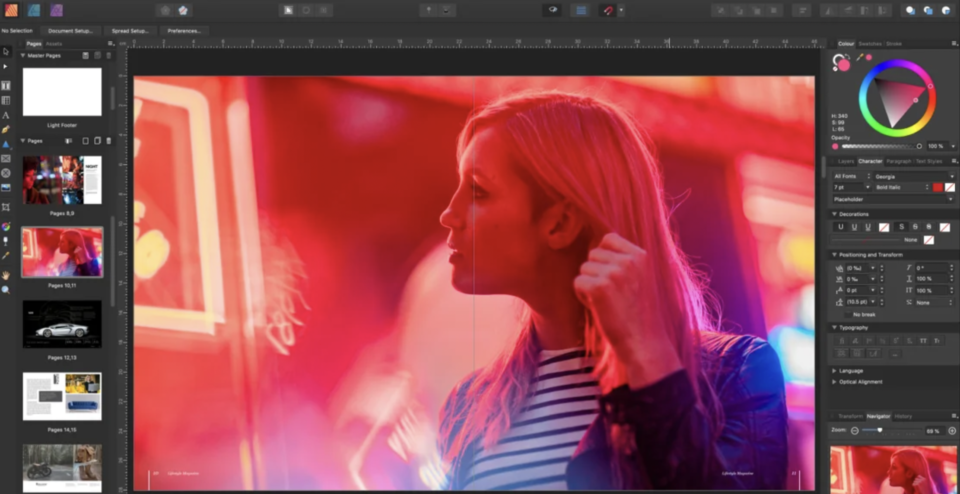
issue nr.1 – Importing / exporting for Indesign
It is difficult/impossible to export the editable version of your work for someone is using Indesign. You should complete your own work in the same platform (or Indesign or Publisher).
Reference link: affinity forum
It is possible to import .idml files, but not to import .indd files (you have to convert them before with Indesign).
issue nr. 2 – compatibility with linked pdf
It happened to me with several linked pdfs: the app “read” their content in the wrong way – above all with vector contents or drawings (different lines or placed differently).
Reference link: affinity forum
issue nr. 3 – the management of the links
All of these notes are small problems, but overall they give less complete control of the content of your project. Which is not so insignificant, at all.
- The resource manager (panel of links) is uncomfortable: it can’t be a flexible panel as in Indesign
- It is not possible to see the paths – all together – for all the linked files. This feature is indeed comfortable for me because at a glance I can discover if some linked files are outdated or missing, or if some is located in the wrong folder.
- it is not possible to select a single image/linked file and have the possibility to update it
- the most terrible in my opinion: when I link again a file instead of another, and I substitute it, the app “forgets” the previous settings. Example: if the image is rotated, after the update comes back straight. If it is zoomed at 50%, it will come back at 100% and so on. I have to manually do my modifications again.
That’s it. I will update this article in case of new tests. Thank you for reading it and let me know your opinion!