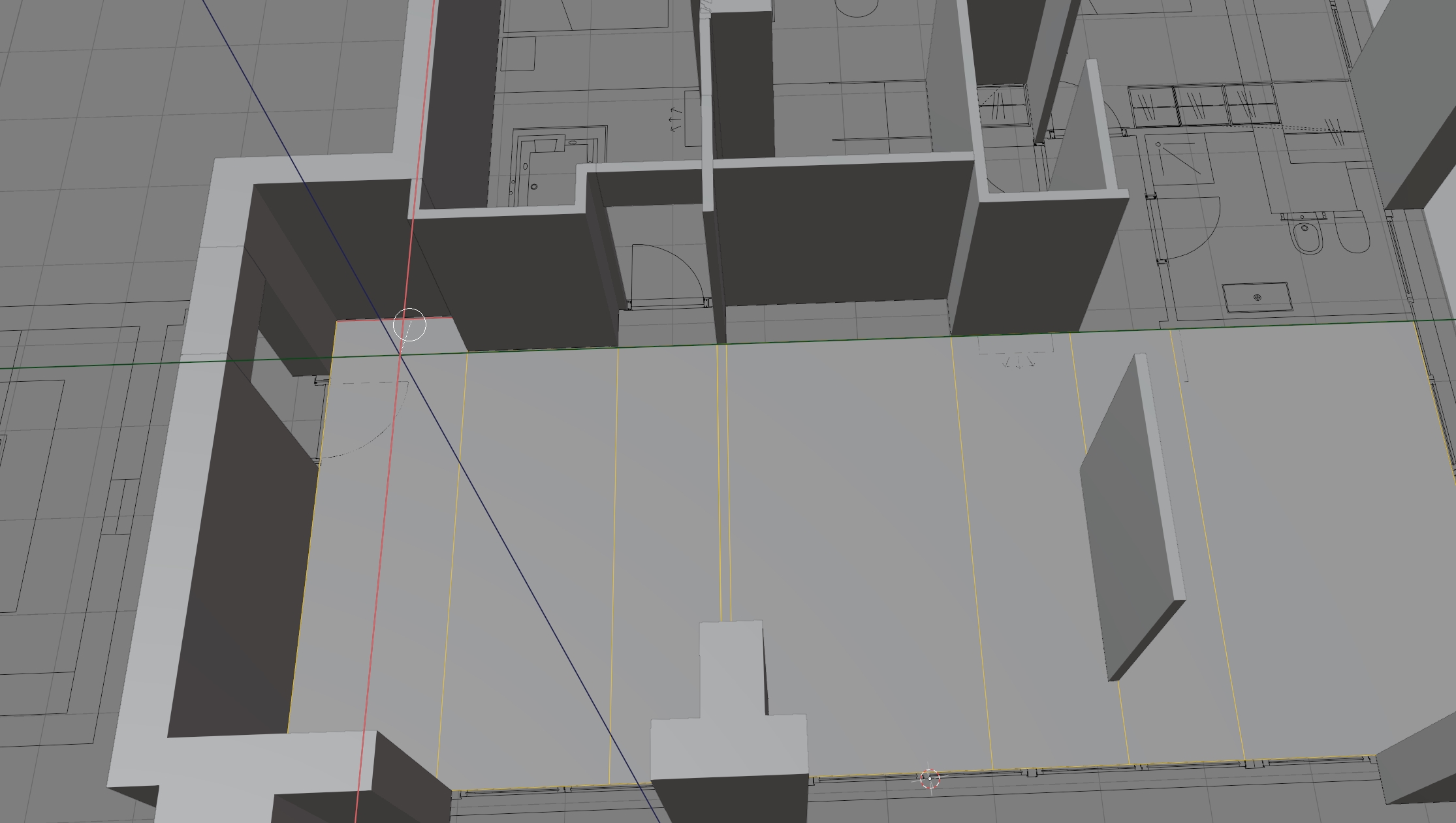Here you can find my tricks and tips to model fast and precisely, especially of course for architecture!
- use hotkeys – at least the essentials as move (G), extrude (E), create a new solid (shift A) or separate the mesh (CTRL R); and come back to selection tool (W).
- use 1, 2, 3 (again, hotkey) to switch again mode of selection of vertex, edge, face
- instead of using hotkey of X, Y, Z to work along a specific axis, start to do it with the mouse – in a free way, in the direction you want, and then press a click. You will see that automatically the app will recognize the axis you chose.
- when you move (available from 4.0 version), after G, click B, so you can choose the node reference. IT IS ESSENTIAL!
- create your point of references: instead of always writing you measurement, take the reference from other object if it is possible