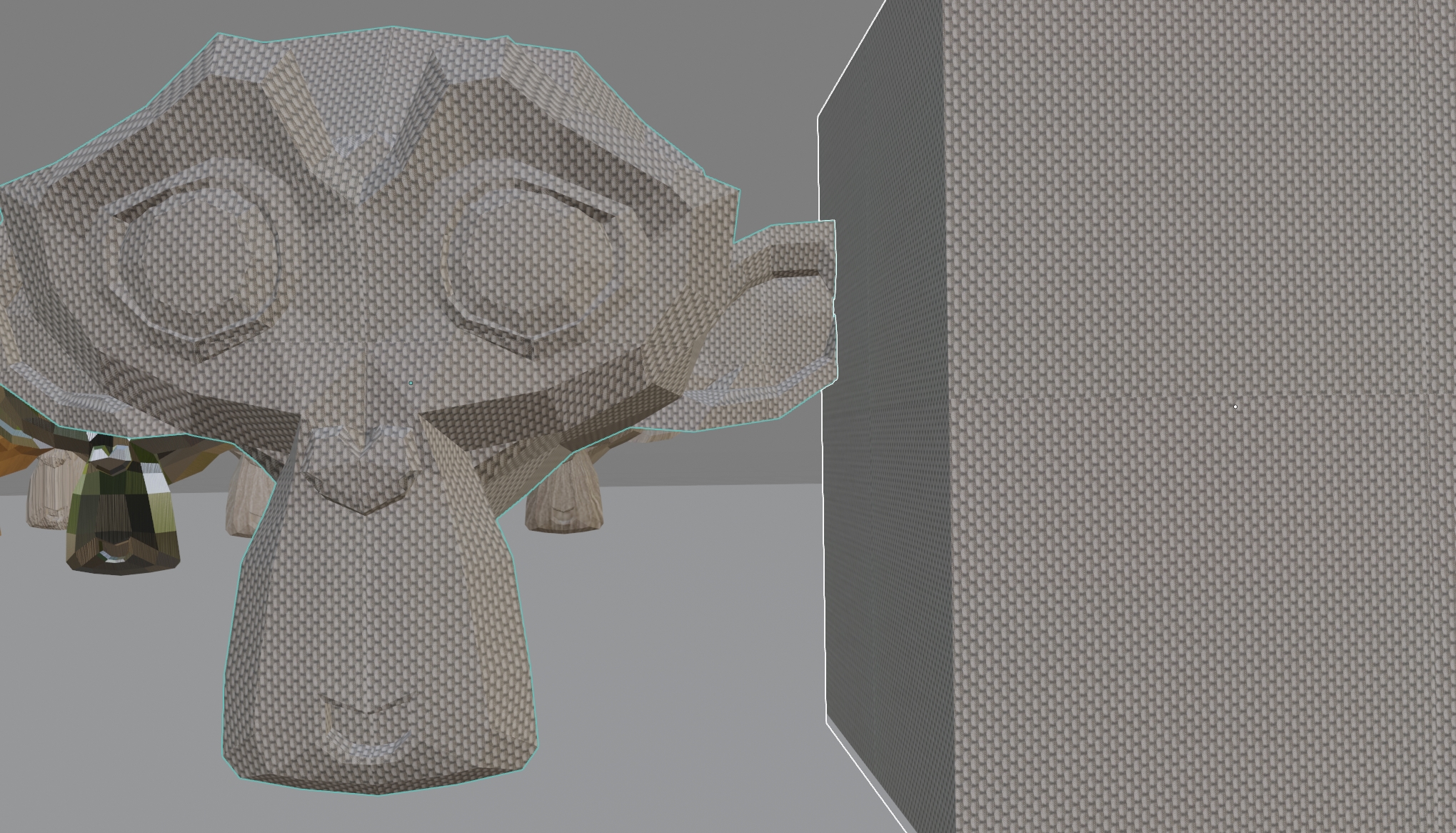In many cases some objects should have the same texture, scaled in the same proportion. Think about tiles, wood, fiber… many of them need this attention. How can you do it in a very careful and precise way?
Let’s take a look to it together.
- Imagine we have a table with a stretched vein that we would like to have as the library.

- Go into EDIT MODE and select all the faces of the solid. Go to UV and click UNWRAP

- Then CUBE PROJECTION and in the dialogue in the left, write the number 1.
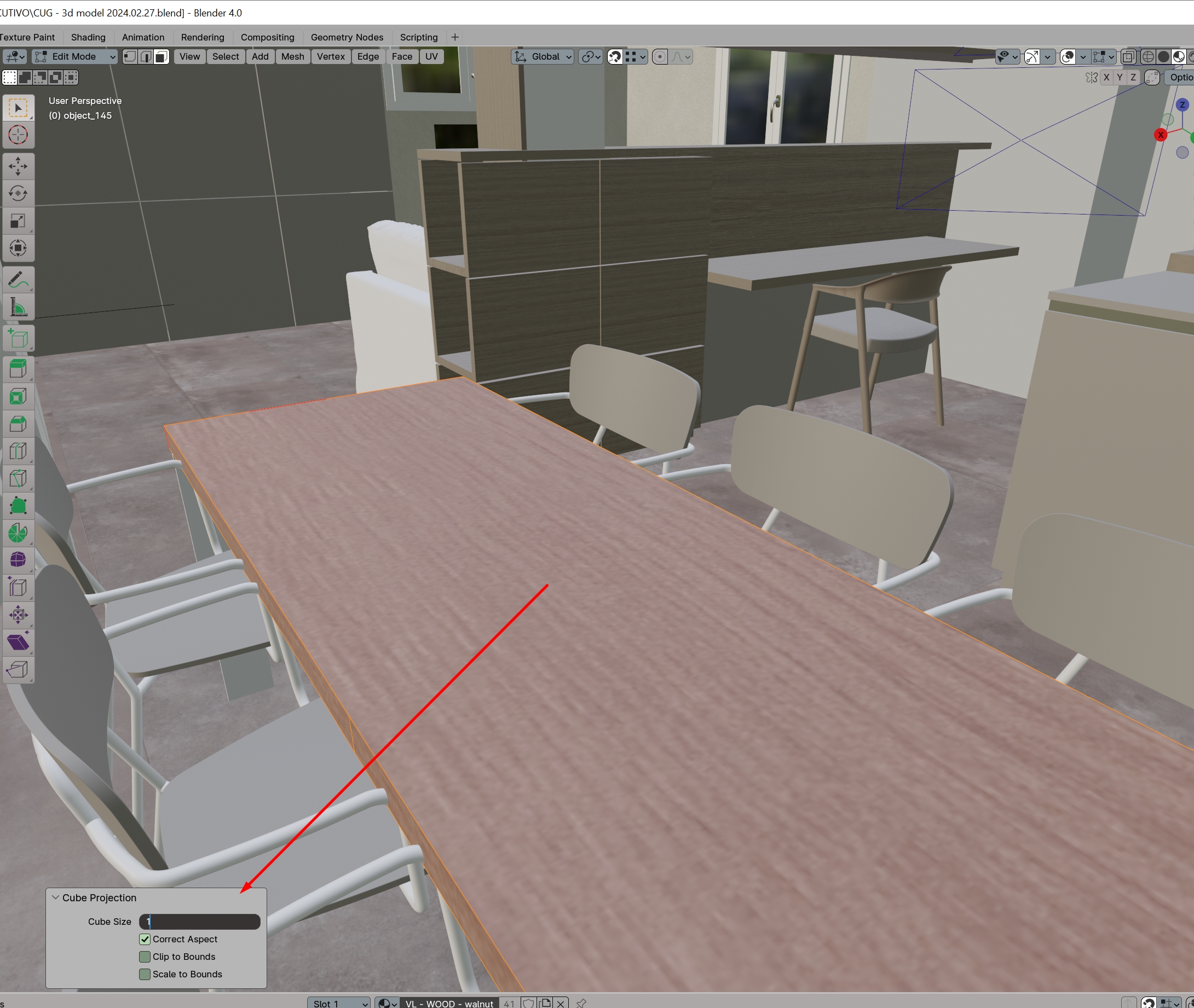
- if the result is not the same/expected as another one, probably the scale of your object is not correct. Check it to the right
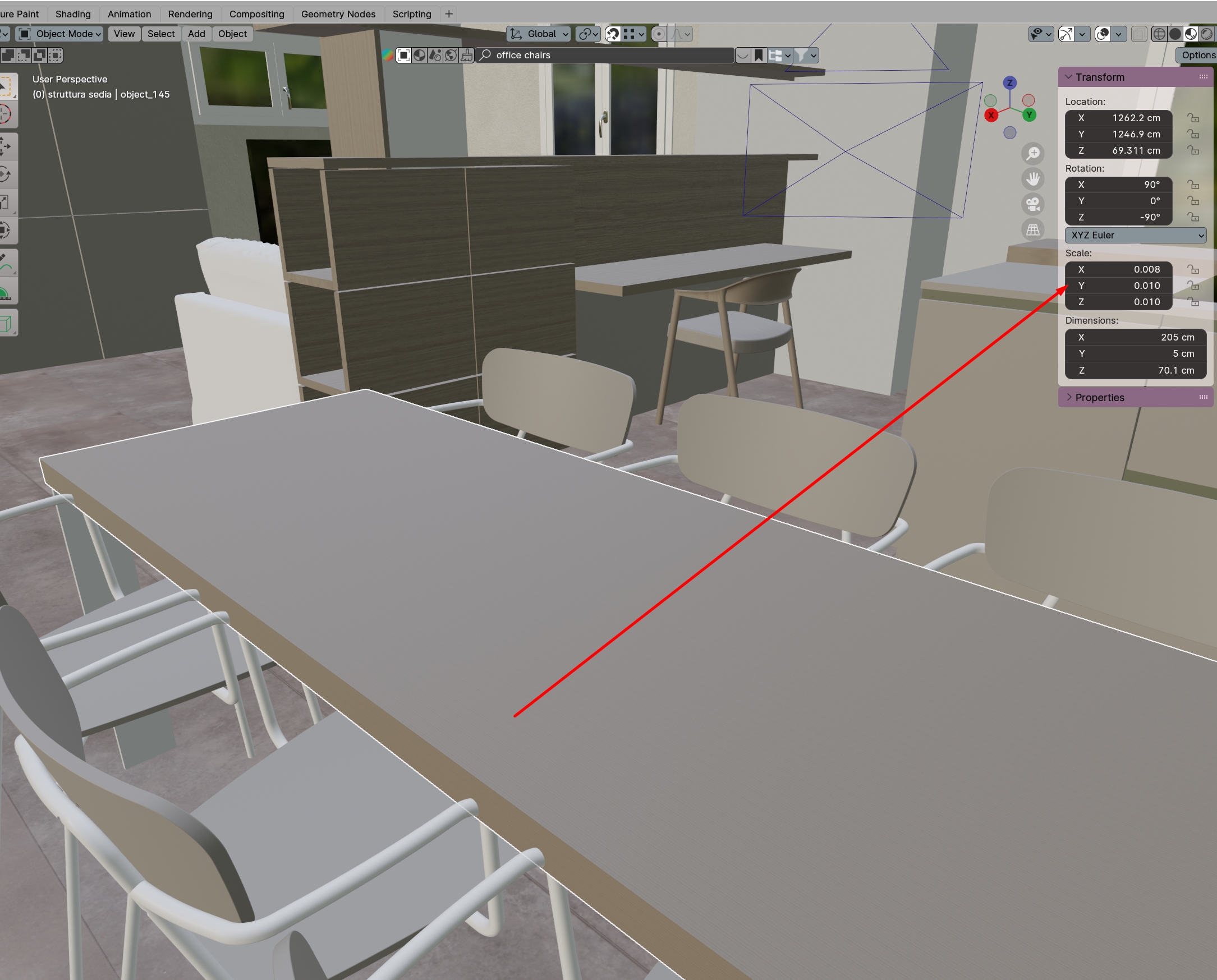
- If it is not 1, 1, 1, select the object in OBJECT MODE and click CTRL+A to and click SCALE

- in this way you can adjust FOR ALL THE OBJECTS, the correct scale of your texture by managing it through the MAPPING inside the Shading properties of the material
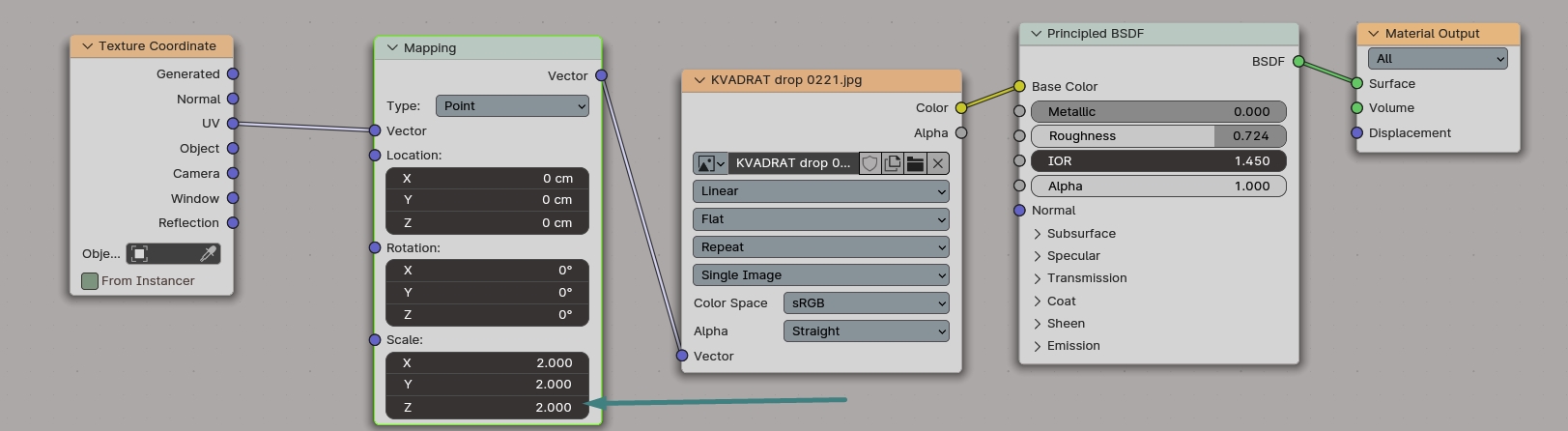
That’s it!