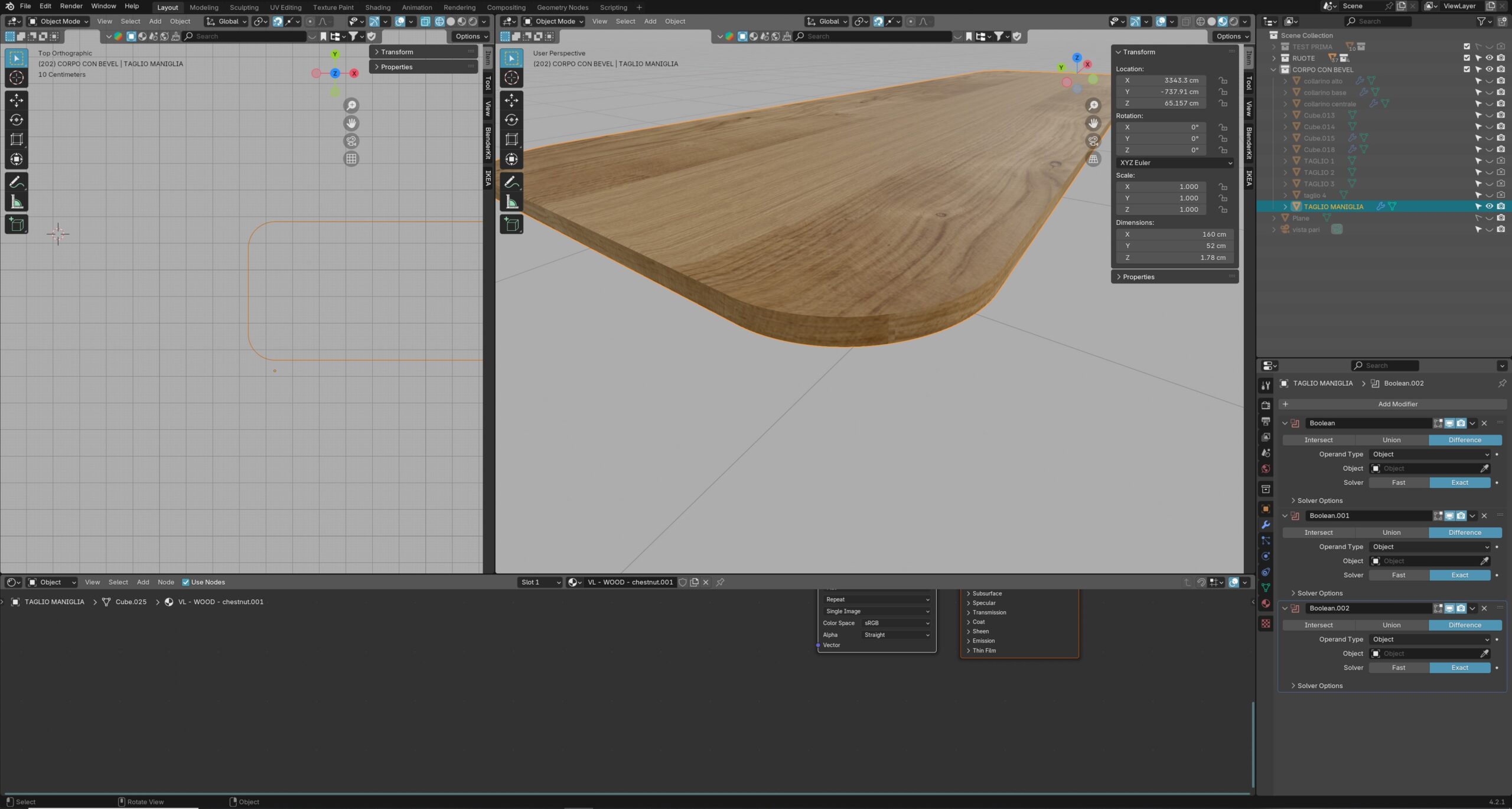How to remove a bevel? Do you want to make a rounded corner straight? Very easy, follow these steps:
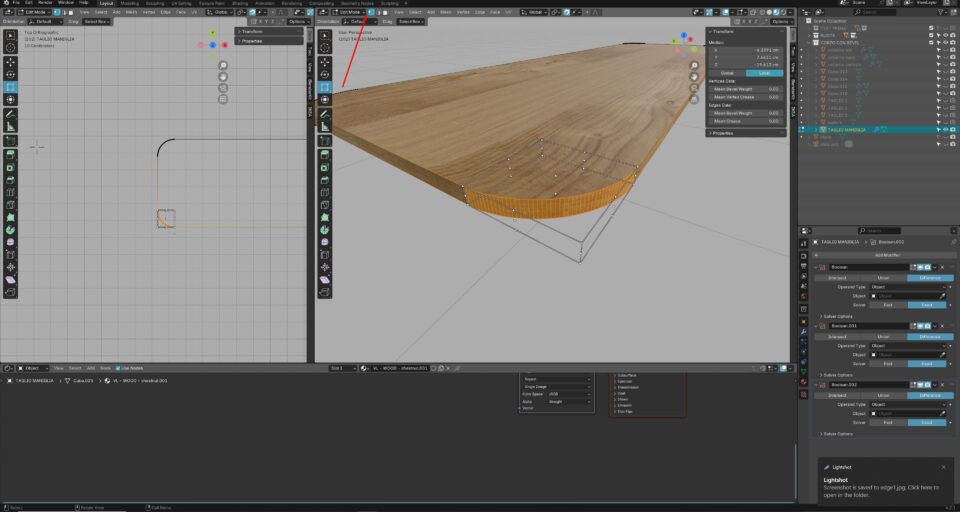
Select the “vertex” selection mode, as shown in the photo above. Then select the nodes you want to make straight again.
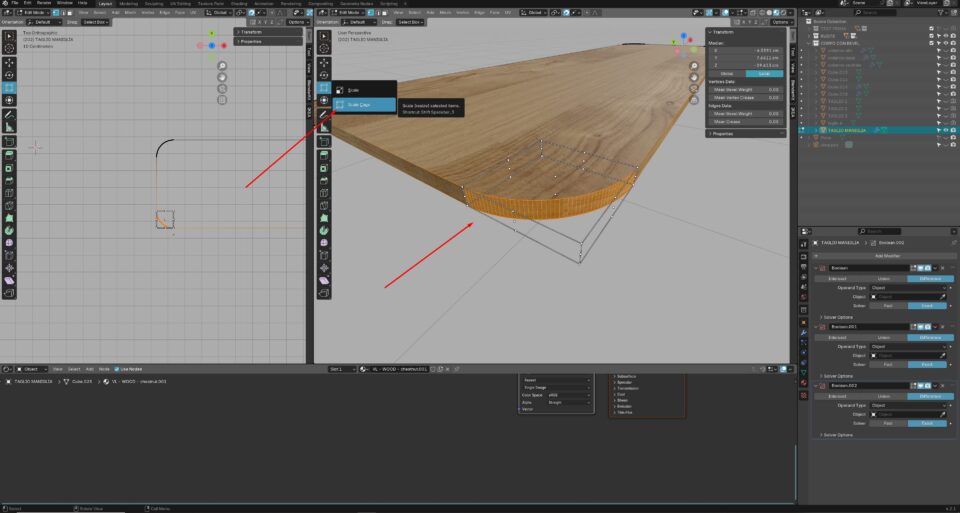
Go to the standard tools, and open the “scale” selection, you will find the “Scale Cage” command.
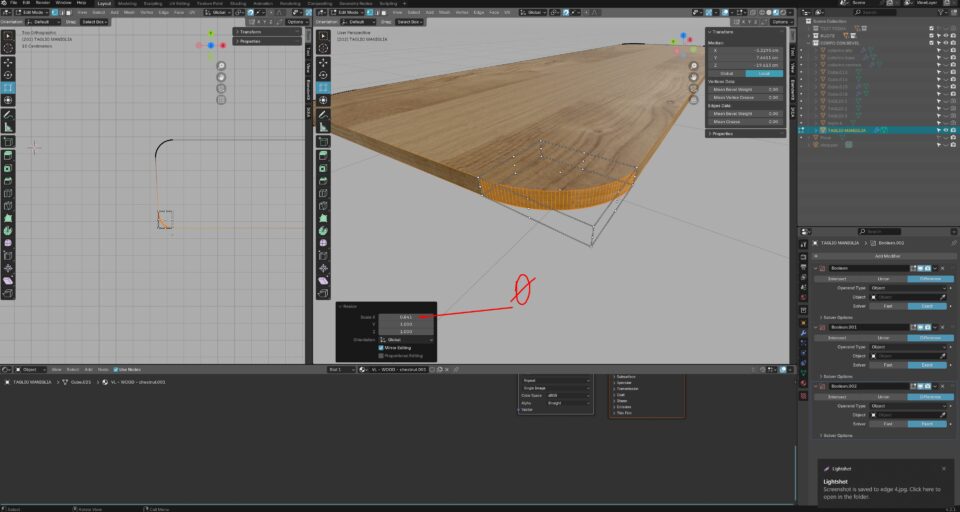
Slightly move the nodes on the opposite direction of the straight line you want to obtain. And then a dialogue on the left bottom corner will open: write 0 in the value different from 1.
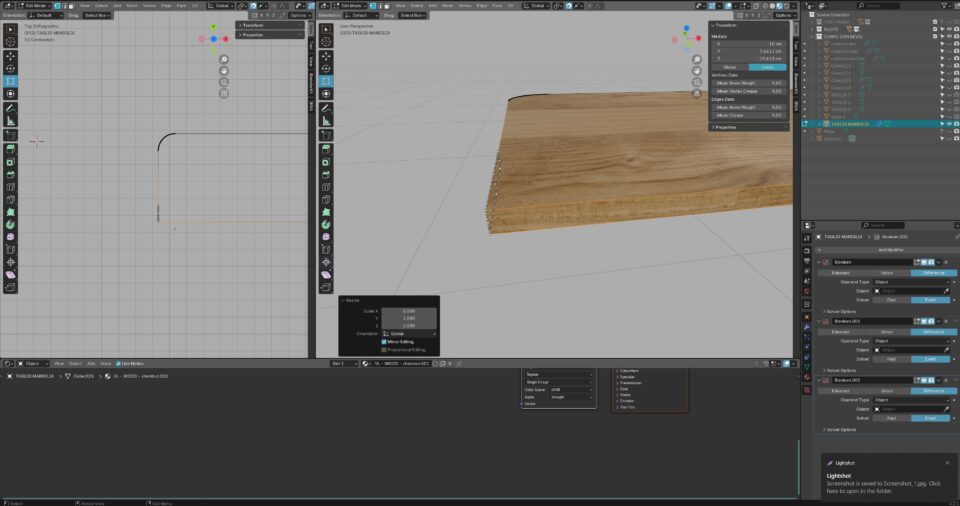
This is the result you should obtain. If doesn’t work at first, try again moving in another way the nodes.
Easy tool, thank you to Jeff Ellis.