You don’t understand why when you change the material to a specified layer, that object never follows the adopted change. You have to select it, and apply the material also to it.
Probably the object has its own material, without a rule to follow the layer properties.
If you don’t have this issue, anyway, organizing layers in base of materials, and then associating objects, is a good way to save time and fastly associate materials. [[For example: all walls with no tiles in layer: walls. The wall with tiles on it: layer tiles. And so on.]]
How to do it:
1. select your object, and go to the tab of the single material
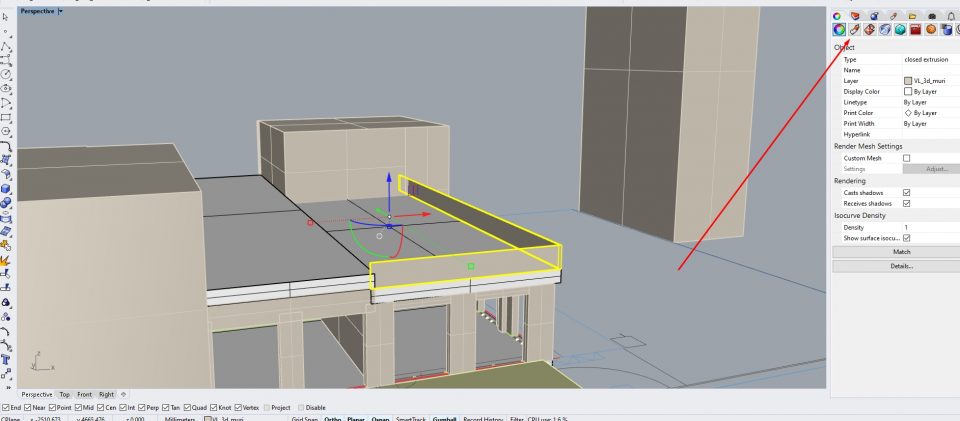
2. open the list of available materials

3. select USE LAYER MATERIAL
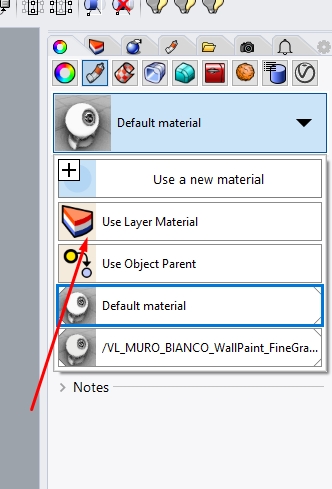
With these easy steps, this object will always follow the changings associated to the layer properties.
Disclaimer: this is a fast guide, a tutorial, an how-to article that I personally wrote for you. Feel free to write here any kind of suggestion! It is helpful if you need to solve your problem, if you need a tip or if you are in trouble and you need an help!
