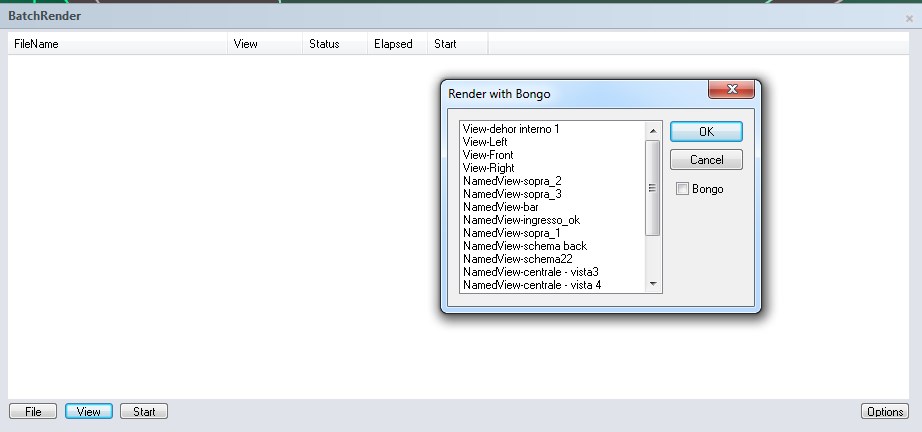Tutorial for Vray and Rhino: how to plan multiple renders.
Do you need to queue several renders because you are going outside, to sleep or still working on something else? With this tool you don’t need to manually rendering each image one at a time.
Let’s go!
- Set up and name your views on Rhino, with “Named Views” sidebar
- click on Vray Extra – > Batch Render

- as requested from the tool, save your file

- Choose the final format of your renders. If you need Alpha and Material ID, choose TGA format

- By clicking on Views, choose the views you want to render

- Click on start! The images will be saved on the same directory of your Rhinoceros file.

Enjoy!
source: Chaos Group official page
Disclaimer: this is a fast guide, a tutorial, an how-to article that I personally wrote for you. Feel free to write here any kind of suggestion! It is helpful if you need to solve your problem, if you need a tip or if you are in trouble and you need an help!